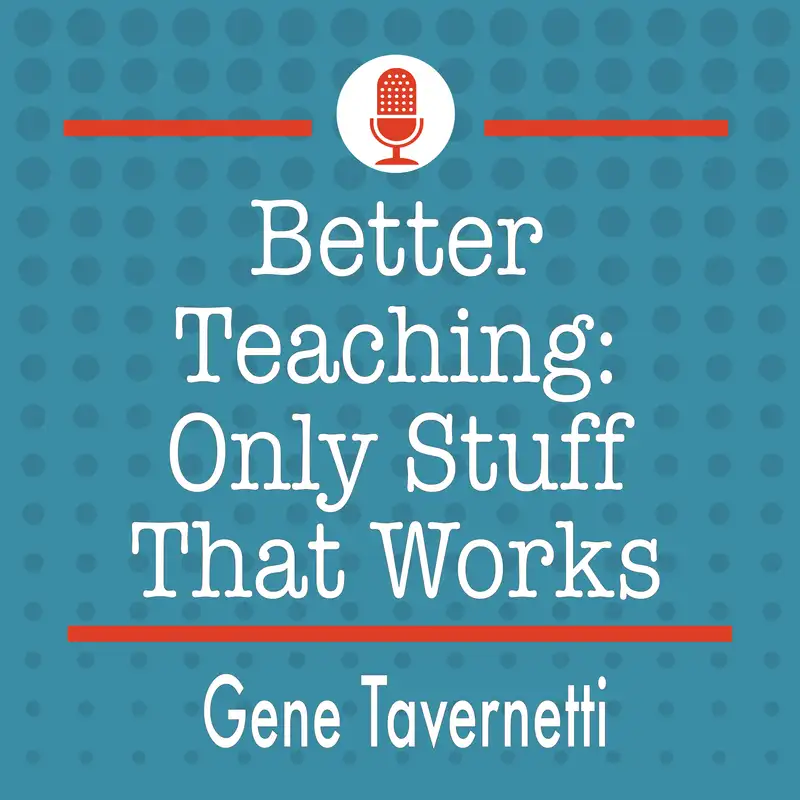Optimizing AI in the Classroom with Adam Moler
Adam Moler
===
[00:00:00] Welcome to Better Teaching, Only Stuff That Works, a podcast for teachers, instructional coaches, administrators, and anyone else who supports teachers in the classroom. This show is a proud member of the BE Podcast Network shows that help you go beyond education. Find all our shows@bepodcastnetwork.com. I Am Jean Taver Netti, the host for this podcast. And my goal for this episode, like all episodes, is that you laugh at least once and that you leave with an actionable idea for better teaching. A quick reminder, no cliches, no buzzwords. Only stuff that works.
hello, everybody. I'm very happy today to have back, on our podcast, Adam Moeller. Adam is the only podcast guest who is making his second appearance, and I don't count Dr. Zach because we have a regular thing with our Thinking [00:01:00] Out Loud, but I invited Adam back to talk a little bit more about AI. And just as a reminder, Adam is a dedicated and innovative middle school social studies teacher with 11 years experience of designing, engaging technology rich lessons that maximize student engagement and empower learners.
In 2022, Adam was honored by being selected the Ohio District 5 Teacher of the Year, as well as the OCSS Middle School Social Studies Teacher of the Year. He was recognized for reflecting and sharing innovative instructional practices that drive student achievement. As I mentioned, Adam and I will be talking about, AI, AI in the classroom, AI for the teachers, AI for the students, and I have to admit that I know very little about the topic, that's why I [00:02:00] wanted Adam to come back on, and previously Adam and I in conversations stipulated that We don't know any experts.
He does a lot of talking about AI. He does regional conferences and in services, but he readily admits he's not an expert and we don't know anybody because it's such a constantly evolving and changing topic. Here we are today with Adam Moeller and AI.
Adam, great to have you back, and especially to talk about something that I know very little about, and that is AI in the classroom. Before we start talking about AI I want to step back for a moment and define what AI is. And when I say define it not like a software engineer or anything that's going on, but just you know, not the technology, but what.
[00:03:00] Most people mean like, like when I think of AI, most people, like most people, I think of like chat GPT. That's the first thing you think of like as if that's it. How do you talk about AI or define it, you know, when you. and I give presentations.
Well, I'm going to say this first. Hey, thanks for having me on for a second time. I appreciate it. So, it's always great talking with you. So, so yeah I think you're right. Like most people's minds go straight to when I think AI that goes straight to JET GPT and I don't think people realize how much AI has been a part of our lives in the last like 10 years or so.
And so, so I'm not really going to define it, but I'm going to focus more on what has been out there. AI to me is Claude. And I, in fact, I think I just saw a thing that [00:04:00] Claude is one of the most realistic and also one of the most consistent AI platforms out there. It was just recognizes that, I think.
I forget where I saw that.
Ok, I gotta stop you right away. Realistic, tell me what you mean by Claude is realistic.
So There's a book out there that's called Co Intelligence, existing in a world that is being overtaken by AI. It's by Ethan Mollick, I think his name is, and and so he has four principles with AI and I'm going to start with this and these four principles are always invite AI to the table, which is kind of what I base my presentations around know that this AI is the worst form of AI that you will use today. Be the human in the loop and treat AI like it's human, [00:05:00] but know that it's not. And I think that's how we can coexist with AI in this world. And I think those four principles are really good to live by. Now, with that being said so, so like Claude is one of my favorites. I gravitated towards it because I know Jake Carr was immediately all about Claude because you could attach files to it.
It was one of the first AI platforms you could attach files to, could analyze files and it was super cool. And it just opened up a whole new world. And so Claude to me when I use it, If you call it out on a mistake or a hallucination of some kind, it will always respond back. You're exactly right.
I'm so sorry. Or if you say please and thank you to Claude, your results get better and it interacts like a human. And the and the reason I started off with these four principles of using AI [00:06:00] is because You know, treat it like a human, but know that it's not. Be the human in the loop. And it's so bizarre how realistic it really is.
And it's so bizarre how it can really respond back with Like different styles and different tones that people speak with. And so that's what I mean by that, if that makes sense.
Ok. Yeah, and again, just to get a little bit more simple, even more simple because when you don't know something, it's real easy to get lost. So, And tell me if this analogy doesn't work. Flawed and ChatGPT, it's like using Microsoft Word or a Google Doc. It's just a different platform. It's just a it's, they're separate.
They're both AI, but they do different things. They have different features.[00:07:00]
Well, well, here's the thing, like, so, so I'm going to go back to like, AI is all around us, right. And it's been in our Gmails for a long time. It will finish our thoughts for us. If you're typing an email, it'll. It'll give you a suggestion and you hit the tab button and then it finishes your thought if you're on your phone on G on anything Google related, you yeah, it'll finish your thought and you tap outside of those words and it'll finish your thought for you.
If you're on Apple music, it'll pick up on what type of music that you listen to and give you suggestions. So, so to me, AI is just. All around us. It's existed around us for so long, and we just haven't really realized it, if you will and we are starting to now now in terms of Claude and chat GPT, so.
Like, ChatsGBT is more of the, like, [00:08:00] like, like the creative thinking type of stuff. You can have ChatsGBT do all kinds of different things, such as create images with the DALI portion of ChatsGBT. You can have it, you can attach all these different apps and things to ChatsGBT. Plod is not so great at creating images, but You get more consistent, logical responses, if you will and you can create art with a thing called artifacts with Claude where, so, so let me use this as an example.
I've done this in my class. I feel like I'm like going off on a tangent right now, but that's
Keep going. I'll catch you.
so, so Claude has a thing called artifacts where it will create this like app, if you will And so I will feed into it sometimes create an artifact that can help students write [00:09:00] better paragraphs.
And I'll tell it the topic that they're writing about. I will feed into it rubric or something for it to go off of, and more information to go off of. And it'll create this artifact, and here's what I like about it. I can share the link with students, and they can type their paragraph into this artifact, and hit submit.
And then Claude will give feedback, and Claude will analyze their paragraph that they just wrote. And then they can improve upon it. Or I use it as a way for students to, I'll say, here's this artifact, here's a link to it. Once you're done typing your paragraph, once you're done doing this, copy and paste it into there, get feedback, and then improve upon it, and then submit it when you're ready to go.
Now, It's not perfect by any means, but I really like how easy it is to create, and I like how easy it is to share with the students so they [00:10:00] can check their work. They can get feedback, and it's just a quick way to give feedback to the students should they choose to use it. Um, but ultimately though, like, Chat GPT is more the creative thinking, creative side to stuff, and Claude is more of the, I guess, logical type thinking, more like right brain, left brain type of stuff, if you will.
If that
So you use both in the
Yes. Yes. I use, I, I was going to say like, I prefer to use ChatGPT make questions for like GimKit or quizzes or something, but I prefer more Claude to help me with ideas. And, more of like, Hey, I want to hit on depth of knowledge two and three type activities in this lesson. Give me some ideas.
[00:11:00] So that's how I use them differently.
Okay, so, so it brings me to one of the questions that I saw in your, in a presentation that you shared with me, and you ask educators specifically teachers, to think of something they always wanted to do in their classroom, but couldn't, and what were some of those things that you wanted to do, but couldn't?
And it seems like what you just described is one of those things. It's not that you couldn't have done it, but you couldn't have done it. So quickly, I mean, to give feedback to an entire class individual feedback and what you have already judged to be pretty good feedback quality feedback.
Yeah. I mean, I've asked the students with the Claude thing, like, how did you like it? And they liked it, but they also said too, that it seemed inconsistent. And it, again, like, like AI is not perfect. And it's the [00:12:00] principles that I go back to. This is the worst form of AI that you're going to use and it's only going to get better from here on out, right?
So, so, so yeah, going off of what you just said, I start with that simple statement with teachers. Think of something you've always wanted to do, but couldn't. And for me, I just want people to realize how AI can benefit them in the classroom, how AI can open up new ideas for them and their students within the classroom.
And so, like, there's so many different things that I've always wanted to do. So, number one, like, I teach social studies. I've always wanted to bring local history into my students. And I've always wanted to bring in different ways of Utilizing and analyzing primary sources, and a lot of the local stuff, especially in Ohio, a lot of the local stuff that you [00:13:00] see is just written in weird handwriting, or it's the front page of an old newspaper, and students aren't going to read that.
They can't read that. I can't even read that, but what I have started to do is I've taken primary sources, or I'll take screenshots of primary sources And I will put them into AI, and I'll have AI analyze it and tell me what is it saying, what does it like translate to. And now I can bring these different primary sources to my students.
So for example, one of the things I've done is I took a screenshot. So I'm from Cincinnati, Ohio and Cincinnati was home to one of the very first newspapers in the Northwest Territory. And I found all like. You can find all of these archives of these newspapers from the 1790s online, but no 8th grader is going to read it.[00:14:00]
And so I started looking at them and taking screenshots of them, and I I put it into AI and I had it extract the headlines and the articles from the newspaper. And so, it's from Cincinnati. I'm now able to create new lessons off of this and so I just asked a simple question. I'm like, what does this newspaper tell you about life in Cincinnati in the 1790s?
Is it really that much different than where we are today? And so what it found is that people owe money and people are putting an article in there about, hey, you, you owe money, give it to me. Talked about how people in Kentucky were mad that Spanish and the British were not letting them use and trade on the Mississippi River, which is why we got the Louisiana Purchase to begin with. And I was able to tie it back into that lesson. There was a [00:15:00] article on there. A lady left her husband and her husband posted an article that said, don't trust her. She left me. There was a runaway enslaved person or a freedom seeker, and there was a reward for finding this person. So that was on there.
That was interesting considering slavery was illegal in the Northwest territory. So there was all these different things. Like I was able to bring to my students Because of AI. And whereas before, like, I'm sorry, I'm not going to read that newspaper and try to do it myself, right? On top of that, as you mentioned earlier, I'm able to give my students feedback quickly.
I'm able to differentiate stuff quickly. Like, I'll never forget, like, I used to sit in my classroom and retype textbook sections to a different level that I thought would benefit my kids. Well now, I just simply have AI. I can put it at different levels for the students within [00:16:00] my classroom. I can even personalize it too.
And I've taught my students in my class how to personalize stuff. It's like, if you know, want this article to, like if you want, if you're trying to understand this topic that we're reading about, But you don't really get it, but you understand what basketball is, ask AI to put it in terms of basketball or ask AI to put it in terms of baseball or whatever hobby or whatever interest you have, and then it might make it easier to understand.
So there's a whole new realm of possibilities here with personalized learning with AI. So, sorry, I can go on forever about
Well, a couple of quick things that come to mind. One is that, I know, also in the presentation that you shared with me, was the idea that your responses are only as good as your prompts,[00:17:00]
Yes.
and you've been doing this for a while. Well, if me, as a beginner, or a teacher, were going to start trying to do some of these things, how long did it take you to get there?
proficient or how proficient are you in developing the prompts that, that you want that will generate the responses that you're after.
So, so I'm going to start with this. I think prompting, so there are all these, I don't know, this is just an opinion. This is I'm sharing an opinion. I feel like AI is so much better than what it used to be that our prompting doesn't have to be as good as it used to be. If that makes sense. So there are all these different frameworks to create good prompts. And I know in some of my presentations, I've kind of shied away from folk or I haven't really focused [00:18:00] on prompting as much because the responses you get are a lot better now than what they used to be. You have you, now you still have to be good with your prompts and you still have to be specific with what you want.
But. It doesn't have to be exact all the time. You can still get really good results with basic prompts now, is what I'm saying. Now with that being said I'm going to say this, it goes back to one of the principles I mentioned earlier from that book, Co Intelligence, is treat AI like it's human, but know that it's not.
And here's why that's important. I think sometimes, and I'm guilty of this, I'm guilty of this. I overload AI with way too much stuff and just like a human being, if you give somebody too many tasks or too many things at once, [00:19:00] you're going to overfill their minds. You're going to you're not going to be able to get what you want or you're not
Just to clarify, when you say you're giving it too much, are you giving it too much in the number of prompts that you are giving at a time? or the supplementary, the other material that you're downloading.
I'm expecting too much of it from the get go. from the start of the prompt. So, so I might, sometimes I'll say, Hey, here's some information that's attached. I need you to analyze it. And then I need you to do this. Then I need you to do this. And then I need you to do this. And it's too much. It's just like, When we ask kids to do way too much, or we overload them cognitively, their minds tend to shut down, and that's what AI does.
So what I have learned to do is, I need you to analyze this attachment, [00:20:00] and then I hit go, and then it does its little analysis. Alright, now I need you to do this. So I've learned to chunk things in my prompting to get more out of my responses. If you will, and and so I think if there, if anyone needs to be better with prompting, it's more of break down what you want and do it in different steps rather than throwing too many things at once at the AI.
So, like if I were going to plan a lesson, can I'll just use an example. If I were going to plan a lesson related to the Ohio standards. I would attach the standards for Ohio to AI and I would say, I need you to analyze these standards and pick out anything related to the Constitution. That's the very first step.
And next, I would say, all right, [00:21:00] I need to create an eighth grade lesson and he related to standard two or three on the Constitution, and they need to be able to answer this question. And now I would put that in there. And now I would say I want a five day lesson on, on the Constitution, and then I would throw in there, I'd look, I'd analyze the information, I'd look at it, and I'd say, all right, now I, what vocabulary words seem to be important?
And so like, I'm working, if I'm going to design a unit, or I'm going to design a lesson, I'm going to do it step by step like that, or I might use this backwards design theory. What do I want the kids to be able to know and do at the end of this lesson? And I might start with that. You just can't throw everything all at once and say, design [00:22:00] me a unit on the constitution for eighth grade for five days, because then you're going to get a bunch of crap.
You got to build up to it at some point.
So you're still the boss. You're still absolutely the boss.
you have to be the human in the loop.
okay, so you just gave an example of how you would, you know, have AI be your, I'm going to say be your partner because I can't think of another way to say it right now. It was your assistant, your research assistant. That's one of the things you always wished you had as a teacher.
I wish I had a research assistant that I didn't have to pay just like they do in
Ha.
So you have that. And so from that, then you design the lesson based on what you got.
You may use 80%, 90%, whatever, and then you are going to modify it based on What you know about your kids, prior instruction, et [00:23:00] cetera, et cetera.
Okay, so that's one. That's one method of doing lesson design, but there are platforms now that will design an entire lesson for you using AI or am I wrong?
I mean, honestly, I'm not gonna lie. I really don't know. There is so much out there and I know what I like to use and what I don't like to use. I know that I like to just go straight from J H E B T E or Claude and then go from there. There probably is a platform out there that will help you design lessons like Magic School.
I'm sure it will. Help teachers create lesson plans. Actually, you know what? In fact, magic school does help teachers create lesson plans. And maybe school AI. I know that's another one. But I don't know. I just like to go through quad or chat GPT myself. I like to, again, be the human in the [00:24:00] loop and work those large language models, work those platforms to, to get what I want.
So.
Okay. So, I'm looking at, I'm looking at one of the slides that you have in your presentation. And just like you said, you have Magic School, you have, and then Curipod. Curipod does, is that utilizing AI to create lessons? Does it do, does it have a component? Like
Oh, have you ever seen Curipod?
No.
Have you ever, oh my goodness gracious. So I've been using Curipod quite a bit this year actually. So, so are you familiar with Nearpod or Pear Deck?
Yes. Okay.
Okay, so Curipod is very similar to those. And here's what I like about it. One, there are some paid components to Curipod.
Curipod. But the free version by itself is one of the most useful things that a teacher could have. And so I highly encourage anyone to check out CuraPod. I know John would back me on [00:25:00] that John Carippo. And so CuraPod, you'll go to the site, you'll type in some instructions. What do you want it to create?
And you can align it to the standards. And you can find your state, Find the standard, you can even copy and paste the standard in there as well, that you want it to align to, and it will design a lesson, a Nearpod or a Paradex style type of lesson, and then the students, Go to like curapod live or cura.
live or whatever it is, they type in their code and basically, just like on Nearpod or Pear Deck, you control the screen and it controls their screens as well. And what's cool is you can, whatever it creates, you can edit. You can change the pictures, you can change the text, all that stuff. You can er, it will you can add [00:26:00] slides to it.
You can add different components to the lesson to it. It will create different things for you. So, some of the cool things that it will create. So I just did one on the cause I was out for a few days, and I wanted to do like a quick review. of everything when I was out and I had Curipod create it and it was about the Constitutional Convention.
And so one of the slides it created, the activity slides, was ask James Madison a question about the Constitution, about writing the Constitution, and then students would type their question, There's timers built in, so they had like three minutes, you can change the timers if you want, they had three minutes to type their question, they submitted it, and then AI would respond back like it was James Madison, and I thought that was pretty cool, and they could even draw on a whiteboard, and I had them draw a [00:27:00] representation of the Great Compromise.
And then somehow AI picked up on their drawings and gave feedback based on their drawings on the whiteboard, which I, and the feedback was legit. I was looking at it and the feedback was awesome that it gave to the students. They could respond as a short answer question. AI would give feedback. And the feedback was awesome.
And so there's just so many different features and components to the Cura pod that it is super useful. Now granted it is AI and it does, it even tells the kids too, when it signs in, this is AI, there could be mistakes. It even tells you there could be mistakes, so you need to put your eyes on it.
That's the, be the human in the loop. Let AI do 80 percent of the work, you do that 20 percent of the work. And, but Curipod is definitely worth checking out. No,
Okay. Let's go back a little bit here. So, [00:28:00] so, you ask for a lesson, you put in a standard, you ask for a lesson is it like when you're creating your own lesson that you are giving feedback to an AI component of it? And it changes that lesson, or do you, at that point, it's given you a lesson, and now I'm going to make my modifications to this based on what I want.
I guess what I'm confused about, because you talked about at first, I thought you said that it wasn't AI, but then you described AI components. Giving feedback to students.
AI and it'll make the lesson for you, but then you have to go in and make the modifications after it makes the lesson. Now, what's great about it is, You're not limited on how many you can make. So, like, I'm not gonna lie, when I made the review of the Constitutional Convention for my students, I can't, like, [00:29:00] I, I'm not gonna, I probably did it, like, eight times until I got something close to what I wanted. then I finally, like, went in and did some of my own stuff. I added some slides. You can even upload your own slides. And it will curify them and add different activities to the slides that you already created. So, there's just so many, I don't know, there's just so many options to it.
I just want to put an exclamation point on something, Adam. And I'm going to expand on something that I heard you say when I first met you.
It was, the teacher's job is to think.
And here's Adam Mohler, Ohio Teacher of the Year, Social Studies Teacher of the Year, using AI utilizing this lessons that have already been created.
And you had to go through it eight times to get what you wanted. You just don't you have something in mind. And this is what I think I've been [00:30:00] wanting to tell teachers over and over again. Whether they were buying Teachers Pay Teachers, or they had a, you know, a slide deck that came from the publisher, is you still have to make that your own.
You still have to make sure that it's going to work for you and your kids.
That is correct. And I think some people see AI as taking the thinking out of stuff, which I get that, I guess, but like, there's still a thinking component involved, right? Like, if I'm not thinking, then yeah, I would accept the very first thing that it made for me, whether it was crap or not. But I went through all the slides and I thought to myself, I don't like that.
And then I tried it again. I'm like, I don't like that. And then finally, after about, you know, I'm not kidding. I'm not exaggerating here. The eighth time I thought, well, I'm going to start adding some of my own stuff and I need to add this picture, you know, change stuff. So it's, [00:31:00] I'm going to go back to be the human in the loop.
It's the 80 20 rule.
Right.
There's nothing wrong with letting AI do 80 percent of the work. Add your 20 percent to it. Nothing wrong with that. You're still thinking.
And that, and when you're thinking of the 80 20 rule, it's that 20 percent that gives you 80 percent of the value. So it is that last, it is that last 20 percent that, that is so important. Otherwise, we don't need you. And I think that was another thing. We don't need you. We don't need you, the human. We don't need you, the teacher, which was another one of your slides that, that hit me that this is not going to replace you unless you let it replace you.
It's not, and that's not going to be a good job.
That's correct. Yes.
Okay. Oh Adam. Okay. Let me ask you this. Okay. So you've had, you've designed, you've used AI to design work for the kids. You used AI to help give, um, feedback to the [00:32:00] kids. And then the kids have used that feedback to improve their work.
What other ways do you teach do you teach students how to use AI? I mean, the big thing, oh, we're so afraid that students are going to use AI and cheat. And what do you do with teaching kids about AI and how to use it effectively.
so the only AI I've allowed them to use is magic school. So there are different age qualifications on all these different AI platforms. Magic school I have used and. That's the extent of it this year. Now sometimes I will put clot up on my screen in front of them and sometimes we'll play 20 questions with AI just to mess with it and just to see what it does.
And so what that means is, Like, I'm at my computer [00:33:00] and I'll tell Claude, I'm like, Hey, we want to play 20 questions. Think of something and we're going to ask you questions. And so the students start asking questions and we'll put it up on the screen and try to figure out what Claude is thinking about. And so that's a way that I show them, Hey, this is a way that, you know, just expose them to AI, if you will. I also do stuff where like, I'll have them respond to things in Socrative. I'll take all their responses and I'll put 'em into Claude and I'll give whole class feedback on our paraphrases or different things like that.
But when we do like a parly and that's a way to expose them to ai. So am I gonna turn Claude loose on them? No. Because they have to be 18 or older. Am I going to turn them loose on other AI platforms? No, because quite honestly, I'm not ready to trust them yet. Because so many [00:34:00] students have this learned helplessness with them.
And as soon as they see what AI can do, it just becomes a crutch rather than a tool. And so I'm not ready for that yet. And I don't think a lot of teachers are ready for that yet, but I'm I've educated enough about AI to where I can have conversations with kids on proper ways to use it, and so, you know, I will try to demonstrate ways to generate ideas, or I will show them and have conversations with certain kids on how it can just help them with certain aspects and so one thing I've used this year is Magic School and I'm not quite sure how I feel about this yet, but what I've done in Magic School is and Magic School if you're not familiar with it, check it out, you can get a free trial.
But Magic School uses the large language models to draw off of. It's, so it uses ChatGBT, [00:35:00] uses Claw, uses the the Google AI to pull out, to pull their information from. What it does is it has some goals for IEPs, all, like, there's probably 50 different things teachers can use this for. And what I liked about it is I started a free trial. I created a chatbot that I could easily share with the students. And so I've used it this year to where,
and I fed it instructions. I gave the chatbot instructions on how to act and how to respond. I said, these are eighth grade students, respond appropriately. You're going to take on the persona of a founder of one of the 13 colonies. And here's where, like, I get tripped up a little bit. I'm like, I want to engage my students in the 13 colonies, but I also don't, like, I don't want to bore them to death.
I want to say, Hey, read this textbook about the [00:36:00] Massachusetts, because I'm sorry, like, kids are different. And so what I decided to do this year was a chat bot. And so they would say, I want to learn more about Virginia, and then boom, the chatbot would take on the persona of the founder of Virginia, or I want to learn more about Georgia, and it would take on the persona of James Oglethorpe, or, excuse me.
And things like that, but here's where I get tripped up is like, I don't want them to think that this is a human, right? And, because these are eighth graders, but at the same time, I'm trying to engage my students. So, I'm kind of conflicted on this whole aspect of, should we be using AI as, as historical personas or not?
Part of me is like, no, but the other part of me is like, but I also want to engage my [00:37:00] students with the content and they were pretty well engaged. And so what we did is they researched a colony by asking questions. They filled out a frayer model with information about the colony. Airbnb advertisement to lure people to that colony from England or whatever.
And so they did a great job with it. It was awesome. But I'm also left with, I don't want them to think this is a human being or I don't like, this is AI, right? Like there's some weirdness to that. So, but led to good conversations though, about AI and proper ways to use it versus not, or how you can use it to personalize.
things for yourself versus not, or you know, here's why I'm using it, and here's how you should not use it [00:38:00] and so forth. Yeah.
You know, it's interesting, you know, we always talk about the difference between kids and adults and, you know, you wanted them to have this experience because you thought you could bring content to them in a manner that they would accept it more. It wouldn't be boring. And what are we seeing now with regards to text that has been written?
You know, AI is converting it into a conversation like a podcast and actually creating podcasts because why? Because that's what adults will consume. So, so it's just a matter of degrees. I mean, it's not too much more than the, you know, the hologram of Tupac at Coachella, you know, we're just, we're going to get there.
We're going to get there soon. Let me think if there was anything else that was burning question for me.
Didn't think you'd be mentioning Tupac on this podcast, Gene, I'm not gonna lie.
you know, you know, I just do that for the people who know me, who make fun of me for being a [00:39:00] boomer, although that was, I don't know how, I don't know how many years ago Tupac was. It's not like it's you know, current events or
early 90s right there, man.
Is it that long ago? Holy Toledo. Okay. Oh, I know one question that, that so I asked the I asked ChatGPT. to do a lesson design for me. Design a lesson. And I don't know. And then I downloaded PDF of my book, Teach Fast, which is about designing and delivering lessons. And I said, use this. This is your reference to create this lessons. It was better. But,
Mm
I haven't gone eight times yet. And, but I did take, okay, in this component, here's what I want you to think about.
Never ever do this. In the, you know, in this preview part when we're, when we are accessing schema of [00:40:00] the kids and it didn't happen again. And then I had to go down to another component. And so I guess my question is that just the way that it works? It's just we just Teach, we just continue to teach this to get better responses is, I guess my question is, it's different than a prompt, I guess, it's just feeding different content different references, different sources that we want it to pull from.
So, so yes, we are constantly teaching it. But here's what I'm going to ask. Did you Upload your entire book to ChatGPT.
Yes.
Alright, and so here's where I go back to this. Treat AI like it's human, but know that it's not. Can a, can, like, can a human being literally look at every page of your book and soak it in and know right away, boom, what to do, right?
You're making me feel good, Adam, because I'm thinking [00:41:00] if this artificial intelligence misinterpreted what I had to say, what are the rest of my readers doing? But you know what? I'm not going to feel like that anymore. I'm going to take it, you know, I'm going to take responsibility. I overloaded
Yes, it's the you gotta start with, you have to start with a low cognitive load, right? And if you want it to do certain things, he could step by step, piece by piece, start with the previews, then start with the next thing and so forth and build up to, to, You know, start with the end in mind, but build up to what you want, right?
All right. So I'm feeling better. Maybe it wasn't as ambiguous as I thought it was. Adam, it is always a joy talking to you, and I think this is a a topic that we'll continue to talk about, because like you said ChatGPT is the worst today that it will ever be.
For sure. And it's only getting better. So, [00:42:00] so out of that book I referenced earlier, Co intelligence, they said that CHAT GBT took the California bar exam and scored in the 10th percentile. But then CHAT GBT 4, the update, took the same bar exam and scored in the 90th percentile. And now we're at CHAT GBT 4 0.
And I even saw, like, there's another chat, GPTV, on that is super expensive per month, that is super powered, and it's like, it's only getting better, and when's it gonna stop, you know, so, it's yeah, constantly getting better.
And who's the author of Cointelligence
Ethan Mollick Hold on here. I'm trying to see what the, how to spell that last name.
I don't want to spell it wrong.
Okay. I can find
Oh, here it is. Ethan Mollick, M O L I C K.
All right.
And his book is called Cointelligence, Living and Working with A. I. It's one of the best books that [00:43:00] I have read. And and I learned about it through J. Carr. So,
Any other sources that you would send teachers to, to to learn about this? Without overwhelming, without being overwhelmed, just. Yeah,
like in, in the education world, if you want to learn more about AI. I mean, I've talked about Jake a couple of times. Jake Carr and Nathan Collins are an excellent resource for AI. They have their podcast, What Teachers Have to Say. They have several AI episodes. Matt Miller, Ditch That Textbook, is awesome with AI.
And honestly, I'm going to stop there because I don't want to overwhelm anybody, but those are two good places to start. But like, once you go to those people, then you can start branching out. And so, so yeah.
but before branching out, try it. [00:44:00] Try some stuff because you don't know what you don't know. It's like anything. It's easy to get excited and then when you go to do it, it doesn't work. And then you throw your hands up and say, well, this wasn't as good as everybody says. So, alright, Adam, always enjoy talking to you.
Thank you. And
you with a dad joke, Gene?
oh God, abs Oh, absolutely. Oh, and I forgot, there's one other thing we've added to the show since you have been here that we haven't talked about, but go on with your dad joke first.
So, so my wife asked me, what is the opposite of artificial intelligence? And I go, that's real stupid.
you know, it is appropriate that a joke about artificial intelligence, even a dad joke, it makes it a, it's a thinker. It's a thinker. All right, so here is what I forgot to tell you before we started, is that I've added a new feature to the show, and that is, do [00:45:00] you have a question for me?
Oh my goodness. (Question for Gene)
do you have a question for me?
how do you plan to use, AI from here on out.
Well,
How have I changed your mind? Or how have I made you think differently about AI? How about that?
well, let's start with the business I was in for the last 20 years, and that was and you've read my book, Teach Fast, and that was, it's about designing and delivering lessons. So, and my work with teachers would be, you know, we would do a training and then we would individually get together and talk about lesson design and design lesson together. And so now I think instead of, you know, having the teacher doing that heavy lift of doing the, you know, actually designing the lesson, is shift it to that 20%, bring a lesson in, have AI create a [00:46:00] lesson for you, and now let's analyze it. Is it doing everything that I wanted it to do? And is this working for my kids?
Because there's no reason. The only reason that we were teaching teachers to, um, design lessons that would work for them was because the textbooks didn't do it. They didn't have resources that were appropriate. that were effective. So, like you said, let these guys let AI do the heavy lifting, and now let's go in and do our 20 percent and make it work for us.
And I think I would want to shift to that, is let's use the let's use the materials that are available. Let's use our tools. So, all right, till next time. Till next time, Adam. See you with your dad jokes on Facebook.
Thanks, Gene.
Bye
ya. Take care. If you're enjoying these podcasts, tell a friend. Also, please leave a 5 [00:47:00] star rating on Apple Podcasts, Spotify, or wherever you listen. You can follow me on BlueSky at gTabernetti, on Twitter, x at gTabernetti, and you can learn more about me and the work I do at my website, BlueSky. Tesscg. com, that's T E S S C G dot com, where you will also find information about ordering my books, Teach Fast, Focus Adaptable Structure Teaching, and Maximizing the Impact of Coaching Cycles.
Talk to you soon!